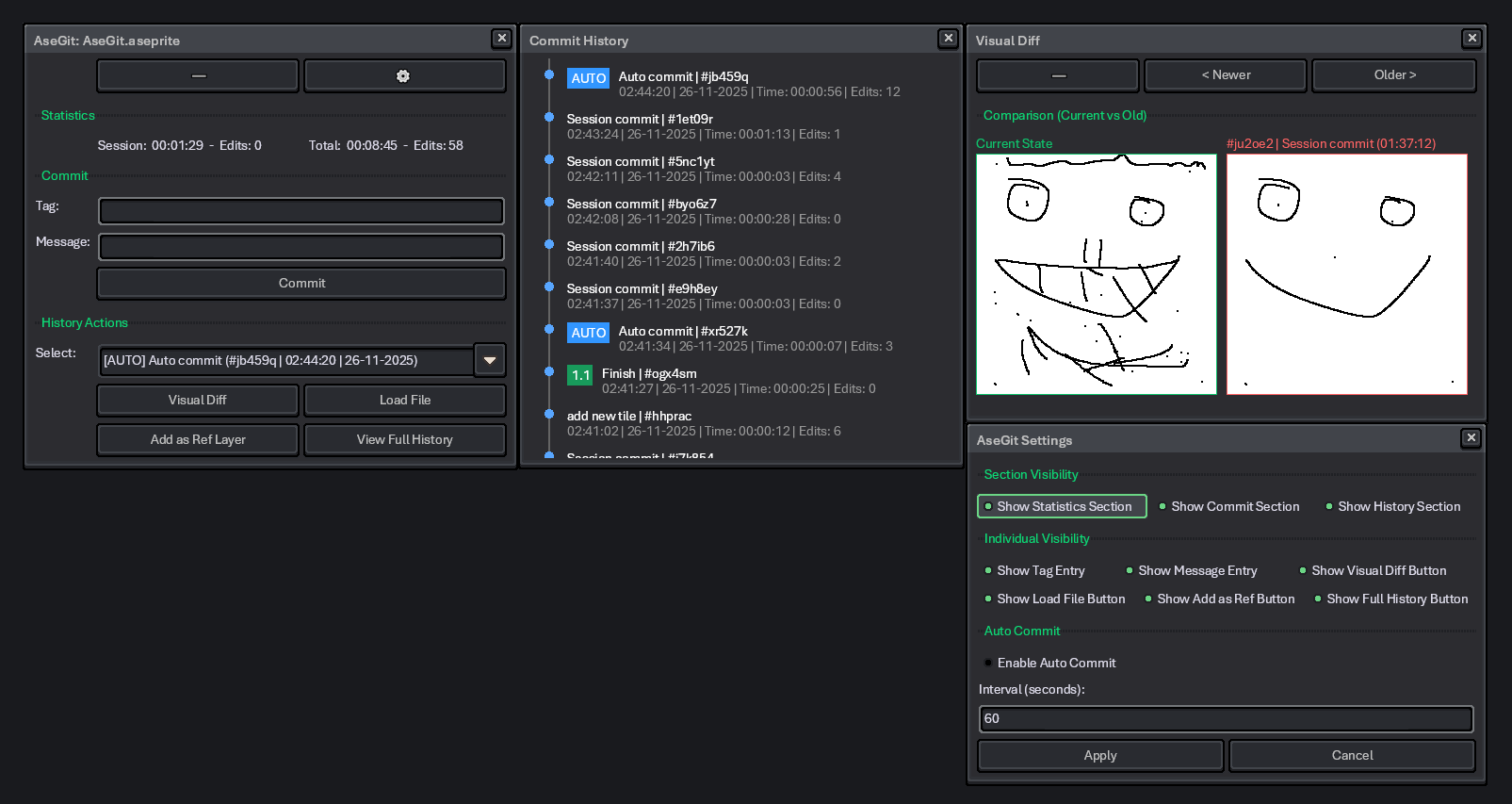
AseGit
A downloadable tool
Download NowName your own price
AseGit is a lightweight version-control helper for Aseprite. It creates simple, local snapshots of your sprite file, records metadata (message, tag, timestamp, edits and session time), and provides a small UI inside Aseprite for browsing, visual diffing, and reloading past snapshots.
Features
- Lightweight local snapshot storage (saved in a
.asegitfolder next to your sprite). - Commit snapshots with messages and optional tags.
- Auto-commit support (configurable interval).
- Visual side-by-side diffs between the current sprite and saved snapshots.
- Load a snapshot or add it as a reference layer.
- Compact history viewer with timestamps, edit counts, and duration tracking.
Requirements
- Aseprite version with the Lua scripting API (recent versions).
Installation
- Copy
AseGit.luainto your Aseprite scripts folder (typically%APPDATA%\\Aseprite\\scripts;on Windows, or thescripts/directory inside your Aseprite installation). - Restart Aseprite or reload scripts (F5).
- Open a sprite, then run the
AseGitscript from theFile > Scriptsmenu.
Note: The script requires that the sprite has been saved at least once (it stores snapshots next to the sprite file).
Usage
- Open the sprite you want to track and run the script.
- The main AseGit dialog shows statistics (session time and total time) and a History section.
- Commit manually by entering a Message then pressing
Commit. The Tag is optional. - To view older snapshots, select an entry in the history list and use
Visual Diffto compare orLoad Fileto open the snapshot in Aseprite. - Use
Add as Ref Layerto insert a selected snapshot into a new semi-transparent layer in the current sprite.
Settings
- Section visibility toggles (Statistics, Commit, History).
- Individual toggles for tag/message entry and action buttons.
- Auto-commit enable/disable and interval setting (minimum recommended 60 seconds).
Auto-commit
- Open Settings (⚙️). Enable
Auto Commitand set the interval (in seconds). Auto-commits will be labeled with theAUTOtag.
Storage
- Snapshots are saved as
.asepritefiles into a per-sprite directory:.asegit/<spriteTitle>_data/next to your sprite file. - A small JSON log (
asegit_log.json) stores commit metadata.
Troubleshooting
- If the script says "Please save your file at least once", save the sprite to disk and re-run the script.
- If the JSON API is missing, update Aseprite to a newer version that includes the new
app.jsonmodule.
GitHub
https://github.com/realisotope/AseGit
| Status | In development |
| Category | Tool |
| Author | Isotope |
| Tags | 2D, Aseprite, Open Source, Pixel Art |
Download
Download NowName your own price
Click download now to get access to the following files:
AseGitv0.8.0.zip 18 kB
AseGitv0.8.1.zip 92 kB
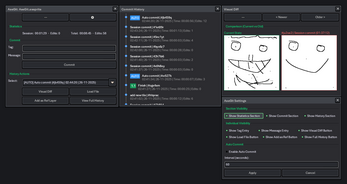
Comments
Log in with itch.io to leave a comment.